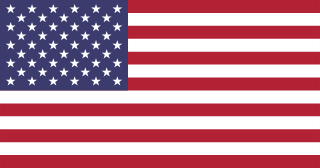Every device, from computers to smartphones, requires an IP address to connect to the internet or local networks. This address is not only used for communication between devices but also identifies the geographic location and Internet Service Provider (ISP) of the device.
What is my IP?
Your IP is 216.73.216.20.
At the top of this page, you can view more details about your IP, such as country, city, and more.
What is a Static IP?
Generally, most internet services use a Dynamic IP, meaning the user’s IP is not fixed and may change over time, such as when restarting the modem. In contrast, a Static IP is an IP address permanently assigned to your device and does not change over time.
Uses of Static IP:
- Secure and reliable connection to company or organization servers
- Remote access to security cameras and smart devices
- Setting up home servers or hosting websites
- Using services like online banking and location-sensitive services
If you need a static IP, you can contact your Internet Service Provider to request activation. This service usually comes at a higher cost than a dynamic IP.
How can I change my IP?
If you are using a dynamic IP, you can change your IP using the following methods:
Changing Fixed Internet IP: Turn your modem off and on. In most cases, this will assign a new IP to your connection. If this method does not work, contact your service provider’s support.
Changing Mobile Internet IP: Disable your mobile internet for a few minutes and then enable it again. This usually changes the IP. You can also contact your operator and request a new IP.
Note: Some operators assign IPs based on geographic location. In such cases, changing your location may help change the IP.
What is the difference between IPv4 and IPv6?
IPv4 and IPv6 are two addressing standards used to identify devices connected to a network. IPv6 was introduced as a replacement for IPv4 and offers several advantages.
Main differences between IPv4 and IPv6:
- IPv4 is a 32-bit address supporting a limited number of addresses (about 4.3 billion), while IPv6 is a 128-bit address capable of generating an unlimited number of addresses.
- In IPv4, addresses are separated by periods (e.g.,
192.168.1.1), but in IPv6, colons are used (e.g., 2001:db8::ff00:42:8329). - IPv6 offers greater security and speed compared to IPv4 and is designed for modern networks.
Due to the limited number of IPv4 addresses and the increasing number of devices connected to the internet, IPv6 was introduced as the next generation of internet addressing and is gradually replacing IPv4.
Why is IP location not always accurate?
IP-based geolocation is a common tool for identifying users’ geographic locations. However, this method is not always accurate, and several factors affect its precision:
- IP Type: Dynamic IPs change frequently and may not reflect the user’s exact location.
- Data Sources: IP geolocation data is typically collected from various databases that may not be up-to-date.
- Technical Limitations: Even advanced tools may fail to accurately identify cities, regions, or postal codes. Their accuracy is usually above 99% for identifying countries but less for finer details.
Conclusion: Due to the variability of IPs and the incomplete accuracy of geolocation tools, alternative methods like GPS are recommended for precise user location identification.
What is the structure of an IP address?
An IP Address is a combination of numbers and specific patterns representing devices and users on a network. For example, an IPv4 IP address may appear as 192.168.1.1. These addresses include information such as the device’s location, country, city, and region. Simply put, an IP Address is a unique identifier for users and devices on a network.
Each IP address, like a national ID for individuals, uniquely represents a device or user on a network. This address serves as the device’s "identification code" as long as it is connected to the network.
What are the components and types of an IP address?
IP addresses exist in two main versions: IPv4 and IPv6. These two versions form the basis of internet network communications:
- IPv4: 32-bit addresses consisting of four sections. Each section is a number between 0 and 255, separated by a period (e.g.,
203.0.113.0). These addresses can be displayed in decimal (base 10), hexadecimal (base 16), or binary (base 2) formats. - IPv6: The new generation of internet addresses, which are 128-bit. These addresses consist of eight 16-bit sections separated by colons (e.g.,
2001:0db8:85a3:0000:0000:8a2e:0370:7334). IPv6 was created due to the increasing number of devices connected to the internet and offers unlimited addressing capacity.
How can I find the location of an IP address?
One of the advantages of an IP address is the ability to track the geographic location of a device connected to a network. This information typically includes the country, city, region, and even approximate geographic coordinates. For example, by entering an IP into tools like the ip.98mizban.ir or ip.98mizban.com websites, you can view the registered details related to that IP.
Note: IP location information is usually approximate and may not be entirely accurate due to dynamic IP changes.
What is the 98mizban IP service, and what services does it offer?
98mizban IP service (ip.98mizban.ir or ip.98mizban.com) is an advanced tool for finding IP information. This website offers various services, such as finding IPv4, IPv6, and IP geolocation. You can also view the IP of website hosts by entering their addresses.
The displayed information includes the following:
- IP type and version (IPv4 or IPv6)
- Country and country code
- Region, city, and postal code
- Latitude and Longitude
- Internet Service Provider (ISP)
- Time Zone
How can I find my IP?
The easiest way to find your IP is to use websites like Google. By visiting this website, you can quickly view your public IP and its detailed information.
In Windows, you can enter the ipconfig command in Command Prompt, and in macOS, you can enter the ifconfig command in Terminal to view your IP.
If you want to find your device’s IP on a local network, you can use the following commands:
- Windows: Enter the
ipconfig command in Command Prompt. - macOS: Enter the
ifconfig command in Terminal.
Is it possible to find a user’s exact address using an IP?
No, IP information is generally not precise in public contexts. IP geolocation is based on data registered by the Internet Service Provider (ISP). Many IPs are dynamic and change with each network connection, making it impossible to find a user’s exact street or home address using an IP.
For example, an IP like 203.0.113.42 may initially be assigned to a user in Tehran and later to another user in Isfahan. These changes occur due to the use of dynamic IPs by operators.
Why is an IP address important?
An IP address plays a critical role in data exchange for devices connected to the internet. Every website, server, and device on a network can find each other and transfer data using IP addresses. Without IPs, communication and internet access would not be possible.
IP addresses are also used to identify a device’s approximate location on the internet. This is why geolocation tools and internet services can use IPs to identify your country, city, and even your internet provider.
Types of IP Addresses
IP addresses are divided into two main versions:
- IPv4: The original IP address version, consisting of 32 bits, typically displayed as four numerical sections separated by periods (e.g.,
192.168.1.1). This version is still used in many networks. - IPv6: The newer version, consisting of 128 bits, with greater addressing capacity. It was created to meet the growing demand for IP addresses and is displayed as eight sections separated by colons (e.g.,
2001:0db8:85a3:0000:0000:8a2e:0370:7334).
Dynamic and Static IPs
IP addresses are divided into two types: Dynamic and Static:
- Dynamic IP: This type of address is temporarily assigned to devices and may change with each internet connection. This type of IP is commonly used by Internet Service Providers (ISPs).
- Static IP: This type of address is permanently assigned to devices and does not change. Static IPs are suitable for applications like hosting websites or remote server access.
How can I view my IP?
You can find your IP in various ways. The easiest way is to visit websites that offer IP identification services. For example, using sites like WhatIsMyIP or MyIpinfo, you can view your public IP.
Applications of IP Addresses
IP addresses have a wide range of applications, including:
- Connecting devices to the internet or local networks
- Geolocation and device tracking
- Network management and access configuration
- Hosting websites and servers
IP addresses are a vital part of the internet infrastructure, and without them, modern digital communications would not be possible.